- 開啟 Userdir,並設定用戶個人網頁的根目錄。
# vim /etc/httpd/conf.d/userdir.conf
#UserDir disabled <= 註解這一行
UserDir public_html <= 取消註解這行,讓個人網頁根目錄為 public_html
- 重新啟動 httpd
# systemctl restart httpd.service
- 建立一般使用者 user1,並設定其密碼。
# useradd user1
# passwd user1
- 以 user1 登入
# su - user1
- 建立個人網頁根目錄,並產生一個內容為 user1 test 的 index.html 檔案。
$ mkdir public_html
$ echo 'user1 test' > public_html/index.html
- 改 root 登入。
$ exit
- 連線 user1 的個人網頁,發現無權限存取。
# curl http://localhost.localdomain/~user1
<!DOCTYPE HTML PUBLIC "-//IETF//DTD HTML 2.0//EN">
<html><head>
<title>403 Forbidden</title>
</head><body>
<h1>Forbidden</h1>
<p>You don't have permission to access /~user1
on this server.</p>
</body></html>
- 查看 user1的家目錄權限為 700,並不開放其他人讀取。
# ll -d /home/user1/
drwx------. 3 user1 user1 4096 3月 25 23:52 /home/user1/
- 將 user1的家目錄權限改為 755,開放其他人讀取。
# chmod 755 /home/user1/
用第 8 項檢查權限是否更改
- 連線成功。
# curl http://192.168.64.176/~user1/
user1 test
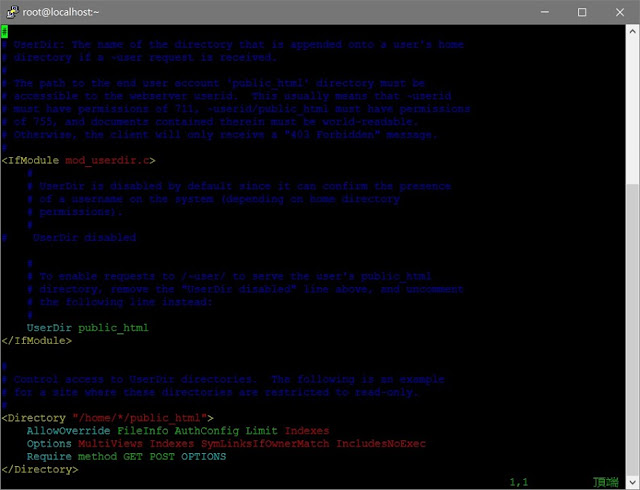
留言
張貼留言